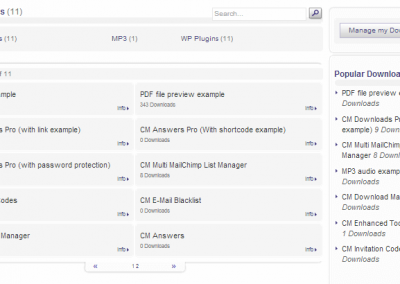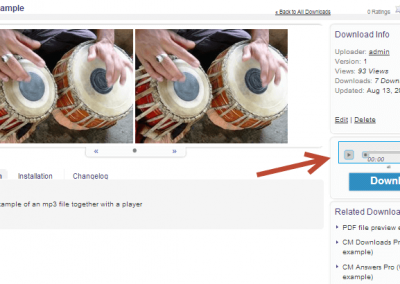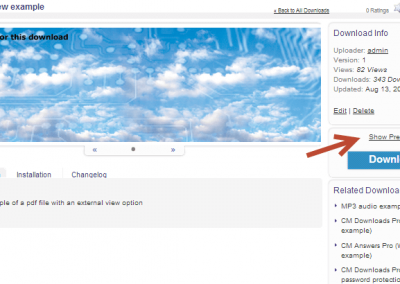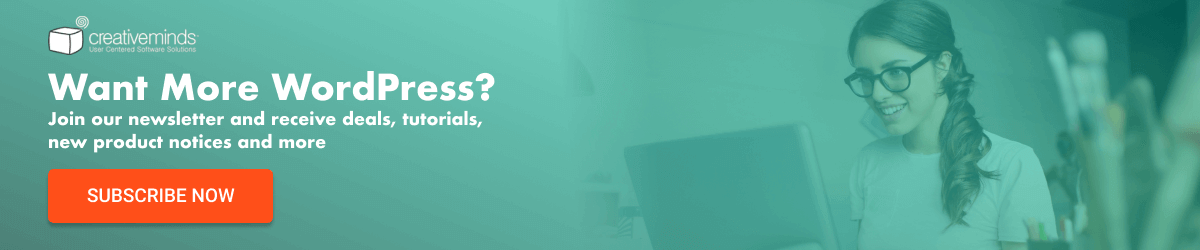Download and File Manager Plugin for WordPress
Robust infrastructure that will empower your community with the ability to upload, and share downloads on your site!
Access Control
Thanks to this WordPress Download and File Manager, administrators can control who is allowed to view & download each file and who can upload a new one, by using pre-defined custom access control settings

WP File Moderation
WP download and file manager enables you to moderate and approve user uploads, monitor WP file downloads, and manage documents before they get published.

Profile and User Dashboard
Users can view their public profiles including all posted uploads, control file downloads, documents management, and files shared through their own dashboard.

Logs & Statistics
Generates a detailed log and statistics of the downloads activity. Shows the geographic location so you can see where your users are coming from

Password Protection
Restrict access to specified file downloads by protecting them with a unique password which is generated by the file management plugin.

MicroPayments
Integrates with MicroPayments to support using your virtual currency or a real payment system. Using MicroPayments, users can set a price per each download or be granted point for uploading
Check out our WordPress Download and File Manager Plugin Now!
This page shows only one category with images. Check our full demo by clicking the button below

Multiple Files
The WordPress Download and File Manager Plugin will create a zip folder containing all files and will also allow you to download them separately

Categories
Our WordPress file download plugin supports creating multiple file categories to enable users an easy navigation

Social Login
Users can login with their social media accounts to upload or download login restricted files

Shortcodes
Use a shortcode to embed downloads inside any WordPress page or post

User Groups
Create user groups to control access to specific files and documents

Notifications
Send a notification to users when a new download is waiting for them, or when a support question has been posted

Audio Player
Supports Music and Audio sharing and allows to include an audio player for previewing them before download

Search Downloads
Internal search functions for locating specific downloads on your website

File Preview
Integrates with Google Reader for previews of files before downloading (only for supported files)
Download and File Manager Plugin Video
Learn how to manage, track, organize download files using a WordPress Plugin Solution. Advanced features include powerful Shortcodes, custom CSS, BuddyPress integration, view counts of downloads, Social Media login, customized meta fields, user and group access control system and more.
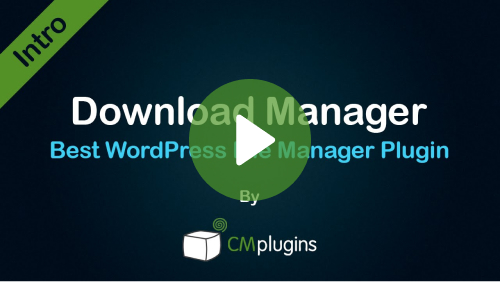
WordPress Download and File Manager Plugin Pricing
Basic
- Unlimited Downloads
- Downloads Categories
- Support Forum
- Internal Search
- Shortcodes
- Access Restrictions
- Notifications
- Moderation
- Social Media Integration
- Download Preview
- Audio Player Support
- Log & Statistics
- Multiple Uploads
- Zip Compression
- Each user has own safe zone
- Admin can send files to a specific user
- Send and receive files from admin
- Widgets
- Disclaimer Support
- Gravatar Support
- Customize Download Page
- Integration with Store plugins
- Integration with Micropayments
- Payment Support
- Registration support
- Anonymous Uploads
- Integration with PeepSo
- Download visual widgets
Pro
Single site license- Unlimited Downloads
- Downloads Categories
- Support Forum
- Internal Search
- Shortcodes
- Access Restrictions
- Notifications
- Moderation
- Social Media Integration
- Download Preview
- Audio Player Support
- Log & Statistics
- Multiple Uploads
- Zip Compression
- Each user has own safe zone
- Admin can send files to a specific user
- Send and receive files from admin
- Widgets
- Disclaimer Support
- Gravatar Support
- Customize Download Page
- Integration with Store plugins
- Integration with Micropayments
- Payment Support
- Registration support
- Anonymous Uploads
- Integration with PeepSo
- Download visual widgets
Client Zone
Single site license- Unlimited Downloads
- Downloads Categories
- Support Forum
- Internal Search
- Shortcodes
- Access Restrictions
- Notifications
- Moderation
- Social Media Integration
- Download Preview
- Audio Player Support
- Log & Statistics
- Multiple Uploads
- Zip Compression
- Each user has own safe zone
- Admin can send files to a specific user
- Send and receive files from admin
- Widgets
- Disclaimer Support
- Gravatar Support
- Customize Download Page
- Integration with Store plugins
- Integration with Micropayments
- Payment Support
- Registration support
- Anonymous Uploads
- Integration with PeepSo
- Download visual widgets
Ultimate
Single site license- Unlimited Downloads
- Downloads Categories
- Support Forum
- Internal Search
- Shortcodes
- Access Restrictions
- Notifications
- Moderation
- Social Media Integration
- Download Preview
- Audio Player Support
- Log & Statistics
- Multiple Uploads
- Zip Compression
- Each user has own safe zone
- Admin can send files to a specific user
- Send and receive files from admin
- Widgets
- Disclaimer Support
- Gravatar Support
- Customize Download Page
- Integration with Store plugins
- Integration with Micropayments
- Payment Support
- Registration support
- Anonymous Uploads
- Integration with PeepSo
- Download visual widgets
MicroPayment Support
Empower your WP Download and File Manager Plugin with MicroPayment support. Allow your users to pay for downloading or grant them virtual money for uploading. You can integrate MicroPayment with a real payment gateway like PayPal or use the EDD plugin and choose from more than 40 payment gateways.

Buy the Best Download and File Manager Plugin for WordPress
You will receive all of the plugin’s great features, plus one full year of support and of free version updates.
WordPress Download and File Manager Plugin FAQ
How do I upgrade CM Download Manager?
To upgrade from the free version to the pro you need first to deactivate and delete the free version. All terms that have been created with the free version will be automatically transferred to the pro. You can them download the pro edition from CreativeMinds customer dashboard and install it. For the plugin to work you need to activate the license. Here is a video explaining this
Is it possible to localize the Download Manager for languages that don't appear on the list?
Language files are located under the /lang directory in the plugin. You can take any existing .po file and change the non English description to your custom language. You can then use a po to mo converter like in here //po2mo.net/ to create the mo file. Here is an example of how the original English text and the translation look in the po file
localization with CM Download Manager can easily be done using the /lang directory in the plugin.
After creating these two files, copy them to the language directory. You are also welcome to send them to us so we can include them in the plugin pack.
Is there a way that users can download files without logging in?
Sure. Only users who need to upload files or users who want to post a support question in the downloads dedicated forum need to log in. All other users can download files without logging in. You can define access permission for each download or for all downloads in the plugin settings. Access permissions can limit which download is visible for which user.
Can I add custom CSS to my downloads landing pages?
Yes. In the plugin setting you have a tab for custom css where downloads landing pages as well as the general downloads directory can be customized to suit your theme. This will enable you to change css on the fly. You can also rewrite css in your theme css using the same classes and making sure it loads after the plugin css. The last option is to edit the plugin css located in /view/resources but this is not recommended since each time we update the plugin you will need to review your changes.
Is it possible to upload zip folders to the downloads directory?
Absolutely! If you want to allow users to upload multiple files to your downloads directory, for example a bunch of software files or musical tracks, zip folders will provide the ultimate solution. They will save you and your users both time and storage space. Zip folders can easily be created on your computer and then uploaded and downloaded either individually or in bulk.
Which file extensions can users preview?
Users can preview:
- Documents (using Google Docs) – doc, docx, xls, xlsx, ppt, pptx, pdf, pages, ai, psd, tiff, dxf .
- Audio and Video (using embedded players) – mp3, mp4, ogg, wav, wma, web, flv, rtmp.
How does the BuddyPress integration work?
Performing the CM Downloads Manager and BuddyPress integration allows your users to quickly login to your file sharing directory using their BuddyPress profile. This is recommended for site that use the BuddyPress forum system and want to add a file sharing option.
How do I restrict downloads access to specific user groups?
The first thing to do is to adjust the plugin to support logged in users only. Then, under user groups, you can create different groups and specify which users belong in which group. Next, when creating a new file for download, you can assign each file to a specific user group. Users in that group will be able to view and download the file, while all other users will be denied access.
Additional WordPress plugins by CreativeMinds
All Plugins are included in our Yearly Membership plan
CM Answers
A Fully Featured Community Questions and Answers plugin that works just like StackOverflow, helps create multiple discussion forums on your WordPress site that can use anonymous postings, social media login & more
CM Tooltip Glossary
Easily build a unique glossary of terms and definitions on your WordPress site or blog, which will automatically generate new content and internal site links to Promote your site Search Engines Ranking and usability
CM MicroPayments
Adds in-site support for “virtual money” on your WordPress website and allow web-developers and administrators to provide and batch in-site transactions without requiring external payment processing
CM Ad-Changer
The best WordPress plugin for managing and running banner ad campaigns across multiple WordPress websites. With both server and client sides, you can manage banner rotation & resizing. Supports HTML / Video / Text banners
CM Onboarding
A fully-featured OnBoarding Guidance and Engagement plugin for WordPress, our Plugin allows you to improve the user experience by providing easy to use and intuitive help widgets which can include audio, video and text
CM Email Registration Blacklist
Protect your Site! Block email addresses using blacklisted domains from registering to your WordPress site, and avoid unwanted spammers, viruses and Malware.
CM Video Lessons
Manage video lessons and allow users and admin to track progress, leave notes and mark their favorite videos. Supports adding a pay-per-view fee for your courses and webinars.
CM Route Manager
Let users place markers to create custom routes and build a catalog of interactive maps along points of interest anywhere in the world.
WordPress Business Directory
Find a business that can help you promote your WordPress site. The directory is based on the CM Business Directory Plugin for WordPress